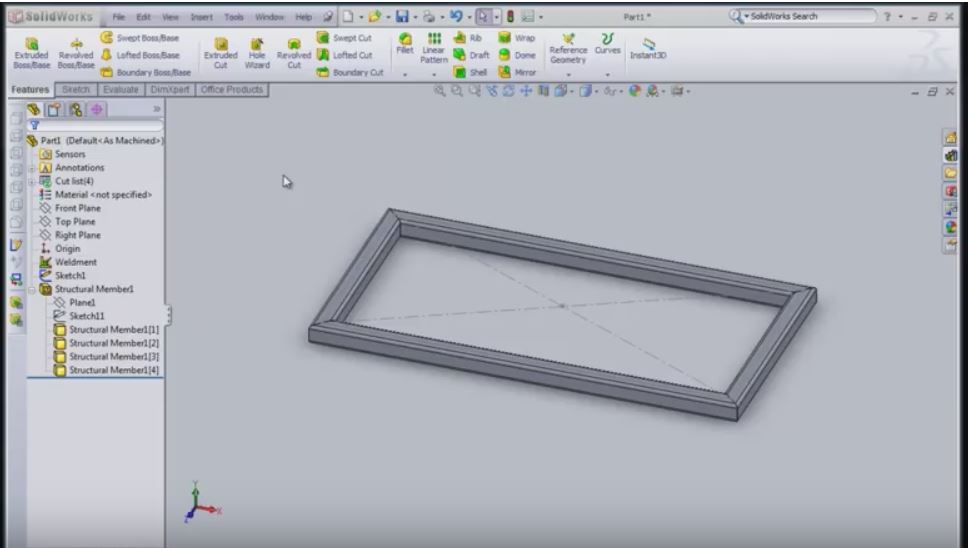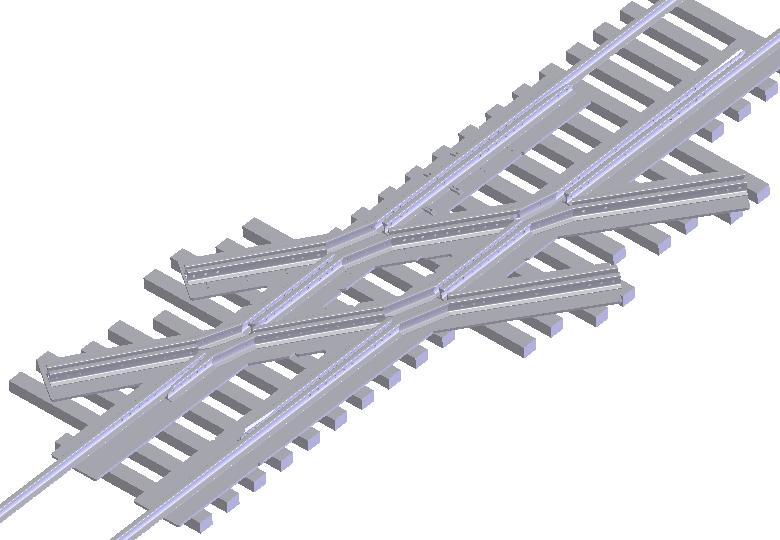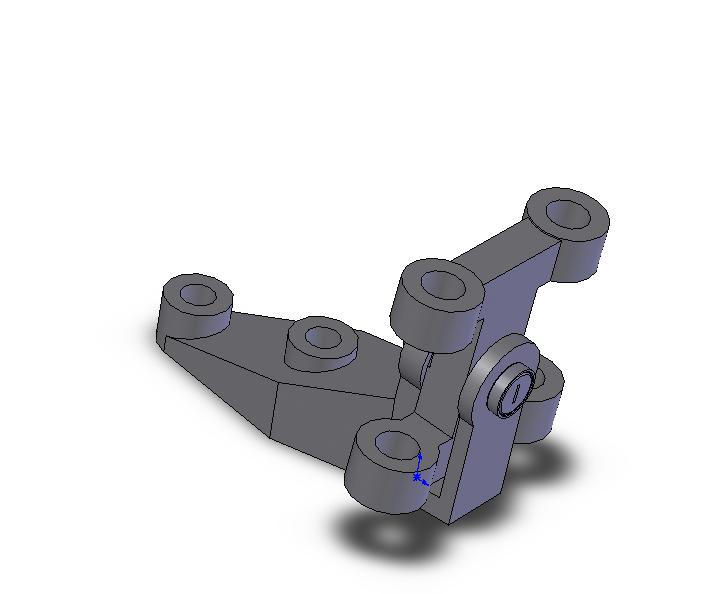SolidWorks Software
modeling and design
SolidWorks software is one of most popular 3D modeling programs. It's most compelling benefits are that it is both easy to use and easy to learn. This is important if you have to train a new operator quickly to meet the demands of your customers for 3D solid models.
Here are some pages I have put together to help understand what can be done with the software
Solid Works Tutorial
Here's a course in using SolidWorks that was put together to give future mechanical designers a way to get a foot in the door by teaching them the basics of mechanical design drafting. Once you get used to the basics, you can model and document pretty much anything
Solid Works Viewer
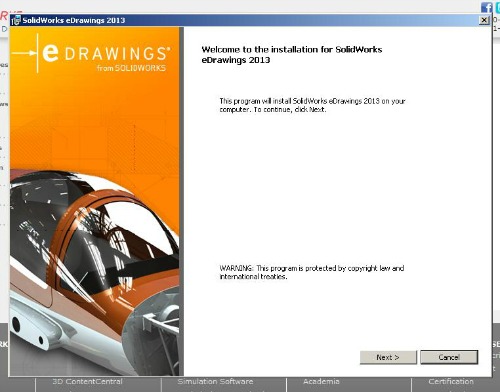
The edrawings solid works viewer makes it easy for anyone without solid works to view and markup models and drawings.
Solid Works Drawing
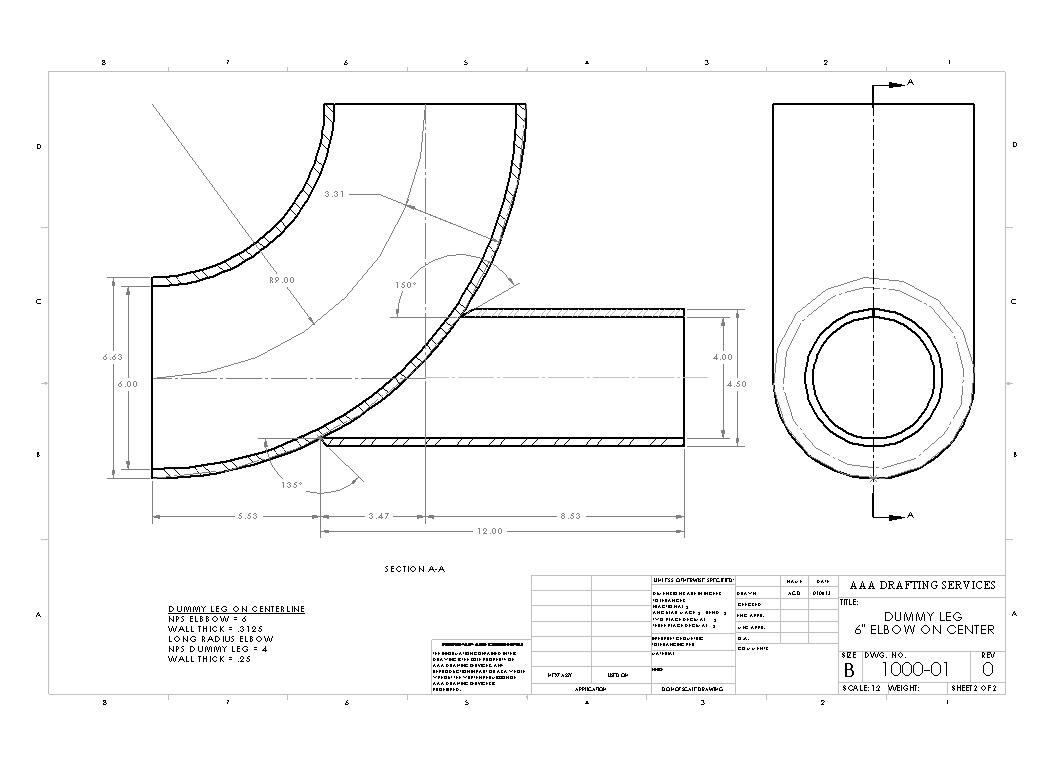
Here are a few SolidWorks drawing samples and a simple SolidWorks animation showing how it can help you communicate your design to the customer and illustrate problems with clearances and fit.
Solid Works and Inventor
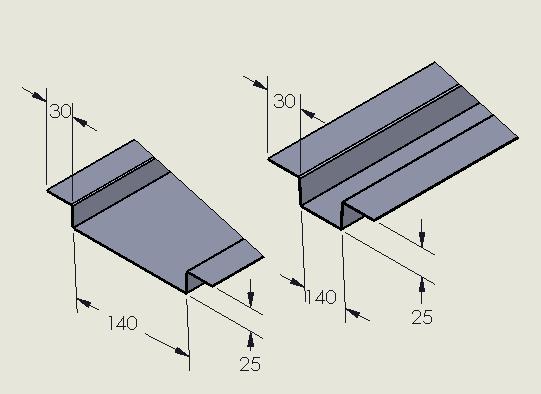
Before you sign up for a SolidWorks software demo, it's a good idea to arm yourself with some basic information. Naturally the SolidWorks rep will want you to think that hteir software is the greatest thing since sliced bread. But you should consider the impact this software will have on your business.
A look at two very popular 3D modeling pakages. The features and commands have different names but the functions they perform are pretty much the same. Once you learn one its not that hard to get used to using the other.
- Easy to learn basic modeling, assembly and drawing skills. SolidWorks makes use of existing Windows skills such as cut and paste and drag and drop as much as possible.
- Your drawing filing and naming system will have to accomodate part, assembly and drawing files all associated with the same project. In the past you only had a single 2D cad drawing file.
Solid Works is a data intensive program. It's unlikely the same computer you have used for 2D CAD drawings will be up to the task of running Solid Works productively. Solid Works system requirements call for a CAD workstation. This is a special kind of computer that is optimized for running graphic intensive CAD programs.
Desktop workstations often use video cards that are as expensive as an entire computer. While you may be told that Solid Works can open assemblies with thousands of parts. You are going to need a CAD workstation if you want to work on those files productively.
Every 3D solid modeler wrestles with the problem of how to open hundreds of files at once without slowing work to a halt. Using the msot memory and the largest, fastest hard drives and processors in the CAD workstation are often the only way to ensure reasonable performance.