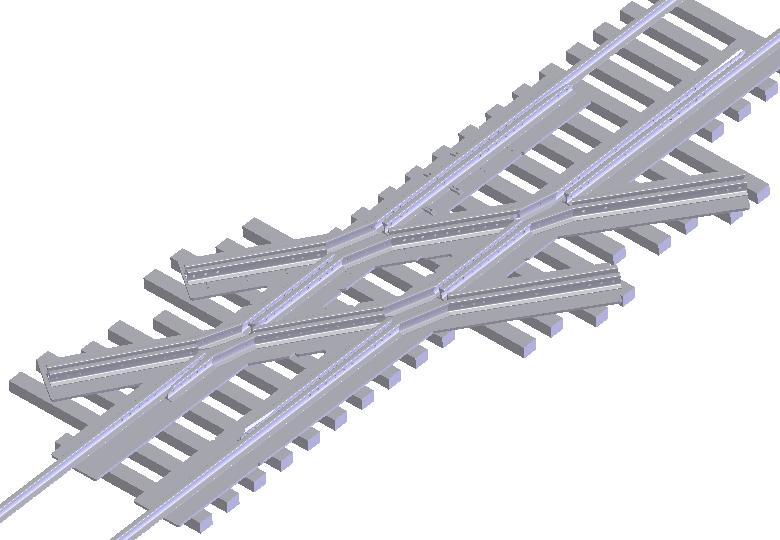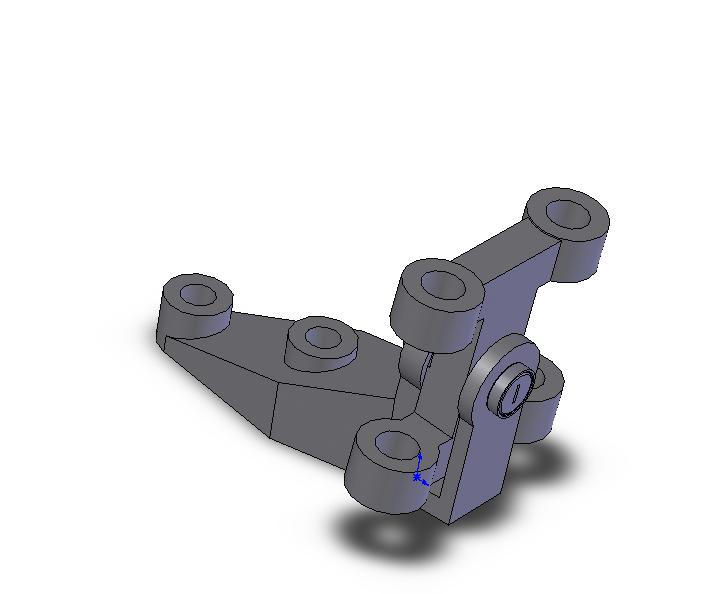Scanning drawings and CAD conversion
Scanning drawings and large format scanner facts
Scanning drawings is worth considering if you have a lot of old legacy drawings. Pencil or ink drawings, sepias or blueprints, its often a good idea to get at least some of them scanned.
Scanning the drawings to tiff or pdf will preserve the images and allow the drawings to be used over and over again without worry about damage to the originals. Scanning also gives you the opportunity to add cataloging to your drawing files, so that its easier to find details and assemblies when you need them in a hurry.
Drawings are usually scanned to tiff format or pdf format or both. Tiff files have the advantage that they can be imported and overlaid on top of autocad drawings.
New geometry can be created without having to redraw old reference lines. So long as the old drawings are accurate and to scale, this process will work fine. The tiff files will have to accompany the cad drawing wherever it goes. Tiff files also dont offer any opportunity for catalogueing beyond their filename.
PDF files can be made from the Tiff files. PDF files are often smaller than the tiff files and so allow many drawings to be kept for reference purposes. It is also possible to perform OCR or optical character recognition on the tiff file prior to conversion into PDF format.
This has the advantage of allowing thousands of drawings to be searchable by name, drawing number, drawing title and even by notes within the drawing. That is so long as the OCR does not turn handwritten text into nonsense and goobledygook. You need to manually monitor this process to make sure it works, and edit the mistakes it makes. But when it works, OCR combined in a PDF file gives you powerful drawing searching capabilities.
There are some problems you can run into with scanning drawings. For one, any dirt or smudges will get transferred to the tiff file just like it was part of the drawing. Often you have to manually erase these artifacts later.
Handwritten text will often not be translated by OCR and have to be redone manually. Old blueprints wil have their blue background transferred to the tiff file. You will have to turn the image into a "negative" to get a white background with blue lines so that the tiff file is useable for CAD.
With old sepias, the tiff file will pick up all the old revisions made with erasing fluid. These messy areas will have to be manually edited later. All of this involves extra time and work, but depending on the importance of the old drawings, it may be worthwhile and quicker than redoing the whole drawing over in your CAD system.
Scan2Cad is a great software package if you want to do your own drawing scanning and raster to vector conversion. I have always liked their responsiveness to customer questions. You often get one of the software designers replying to your questions.
Scan2Cad works with your scanner to produce tiff files and many other formats. It also does raster to vector conversion which means it converts image (raster)files to CAD (vector) files. Scan2Cad converts hand drawn linework to linework that can be manipulated in your CAD system. This can be a huge timesaver.
For day to day scanning work, I have found that the Mustek 11" x 17" format scanner below is a good workhorse. It is not an expensive unit and if you need only a portion of a large drawing, larger "D" and "E" size sheets can be laid flat on its table since its top cover is easily removeable. This scanner can save you the cost of going to your local cad service bureau to get the odd scanning job done.